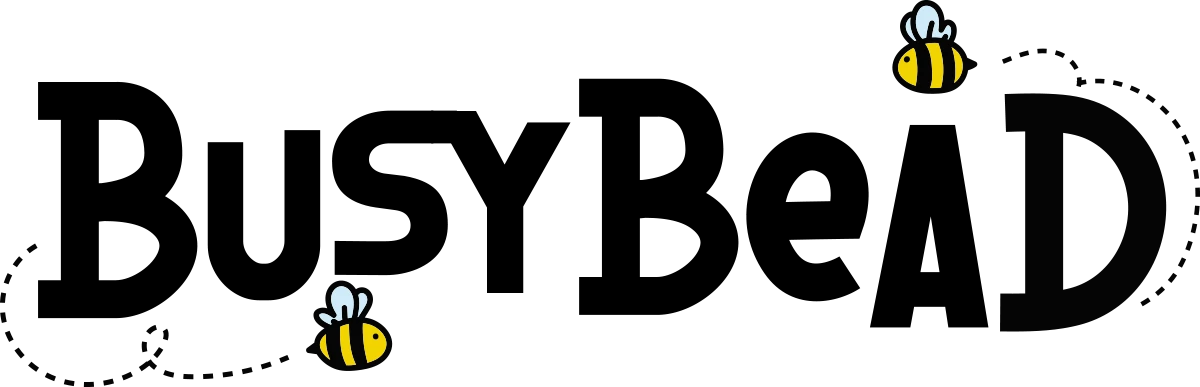Crafting has experienced a surge in popularity in recent years. From sewing and paper crafts to 3D printing, the DIY movement has inspired many to engage in crafting activities. A key tool for crafting enthusiasts is a high-quality printer that can bring their ideas to life and take their crafting to the next level. In this article, we will explore the best printers for crafting, including the different types of printers, essential factors to consider when buying a crafting printer, and tips for getting the most out of your printer for crafting. Whether you're a seasoned crafter or new to the game, this article will help you select the perfect printer for your crafting projects.
Types of Printers for Crafting
Crafting has become a popular hobby that people of all ages enjoy. One of the most important tools for crafting is a printer. There are different types of printers available in the market to cater to different crafting needs. In this section, we will discuss the various types of printers available for crafting and their specific features and benefits.
- Inkjet Printers - Inkjet printers are the most common types of printers used for crafting. They are affordable and produce high-quality prints. Ideal for printing on different materials such as cardstock, fabric, and transfer paper. They provide precise color blending that produces vibrant prints.
- Laser Printers - Laser printers use toner instead of ink to produce sharp prints. They are faster than inkjet printers and are best for printing on heavy paper and cardstock. Laser printers produce excellent prints for text, line drawings, and graphics. However, they are not the best option for printing on transfer paper and fabric.
- All-in-one-Printer - All-in-one printers are multi-functional and combine several features such as printing, scanning, copying, and faxing in a single machine. They can print on a variety of paper types such as cardstock and photo paper. All-in-one printers are great for crafters who need a versatile machine for their crafting needs.
- Dye-sublimation Printer - Dye-sublimation printers are perfect for printing on fabrics, mugs, and other items. They apply heat to transfer ink onto materials, producing vivid and durable prints. These printers are ideal for crafters who focus on creating personalized items like coffee mugs and t-shirts.
When choosing a printer for crafting, the suitability of each type will depend on the type of projects a crafter intends to work on. Considerations such as printing speed, color range, resolution, and cost will come into play. In the next section, we will explore the most important factors to consider when choosing a printer for crafting.
Factors to Consider When Choosing a Printer for Crafting
When it comes to selecting a printer for crafting, there are several factors to keep in mind. These aspects can make all the difference in the final result of your project. Below are some of the most critical factors that you should consider before purchasing a printer for your crafting needs.
- Size: The size of your printer will affect the size of the pages you can print. If you plan to print larger formats like posters or large decals, you should consider getting a larger printer.
- Cost: Printer costs can vary significantly depending on the brand, model, and features. Before selecting a printer, think about your budget and how much you are willing to spend.
- Printing Speed: The printing speed refers to the number of pages that a printer can print per minute. Printing speed matters if you are working on a project with tight deadlines.
- Color Range: Color range is a crucial factor to consider, particularly if you will be using the printer to print custom designs. Printers can have different color ranges, and it is essential to select one that meets your needs.
- Resolution: Resolution determines the clarity and sharpness of the print. The higher the resolution, the better the quality of the print. Crafting can require high-resolution prints, especially when working with intricate designs.
Considering each of these factors can help you determine which printer is best for your crafting needs. Remember to examine all the features of the printer before making a decision. Hobbyists and DIY enthusiasts, in particular, need to identify an affordable, multifunctional printer that can accomplish a broad range of functions. Be confident that you choose the best printer that fits within your budget and delivers the performance required for the specific crafting project.
Top Printer Options for Crafting
When it comes to choosing a printer for crafting, there are many options available on the market. Here, we will outline some of the top printer models for crafting and compare their specific features, pros, and cons.
1. Canon PIXMA TS8320
- Features: Produces high-quality color outputs and has a relatively fast printing speed. One of its main features is its 6-color individual ink system, which makes it perfect for printing photographs.
- Pros: Its photo printing feature is easy to navigate, and the printer also comes with a user-friendly interface.
- Cons: The cost of the ink can be relatively high compared to other models.
2. Epson SureColor P600
- Features: The Epson SureColor P600 is designed for professional-level photography and crafting work and has a wide color gamut, making it capable of producing highly detailed images.
- Pros: This printer includes an 8-color UltraChrome HD ink system, which produces accurate color tones that make images stand out.
- Cons: The Epson SureColor P600 is relatively expensive.
3. HP Envy 4520
- Features: The HP Envy 4520 is ideal for general crafting projects. Its compact size and wireless printing options make it an efficient and easy-to-use option.
- Pros: It’s a 3-in-1 printer, able to print, scan, and copy.
- Cons: The printing speed is slower than the other models detailed here.
4. Brother HL-L2320D
- Features: This monochrome printer is ideal for transferring images onto fabrics and print designs using clear-cut fonts.
- Pros: It is cost-effective, fast, and capable of handling large print runs.
- Cons: Its monochrome printing means that it lacks the ability to print multicolored designs.
When choosing between these four printer models, consider the kind of crafting activities you plan to undertake and select the printer that is most suited to that kind of work. Each model comes with specific features, advantages, and disadvantages that will determine its suitability for your crafting needs.
Tips for getting the most out of your printer for crafting
Crafting can be an incredibly fulfilling activity that enables your creativity to soar. Having the right printer can make all the difference in creating beautiful and detailed designs. Nonetheless, it's not just purchasing a printer that ensures good quality; it's how you use it that matters.
Here are some great tips for ensuring that you get the most out of your printer for crafting:
1. Choose the right paper
The type of paper you print on can drastically affect the quality of your print. It's important to choose paper that's best suited to whatever project you're working on. For instance, if you're printing invites or greeting cards, then it's wise to choose cardstock or a matte finish paper. Choosing a glossy paper might not be the best option as it can smear ink and doesn't hold up against water or oils.
2. Clean your printer regularly
Taking care of your printer is critical for its longevity and performance. Regular cleaning of your printer head and ensuring that it's free from dust and debris can ensure that it prints correctly. If you have an inkjet printer, it's important to align the printer heads regularly, too.
3. Use the right ink
Using the right type of ink is another essential factor in getting the most out of your printer for crafting. Always ensure that the ink cartridges you use are of high-quality and compatible with your printer model. If you use generic ink cartridges, your printer's performance may not be optimal.
4. Test prints before finalizing projects
It's always a great idea to do a test print before finalizing your project. This helps you identify any potential mistakes or unforeseen problems. That way, you can make the necessary adjustments before printing at a full capacity and wasting paper and ink.
5. Troubleshoot printing issues
In crafting, printing issues can arise at any point, and it can be frustrating when it happens. However, the good news is that most issues are fixable. Identifying the issue and troubleshooting it can help get things back on track and ensure that the final product is satisfactory.
By following these tips, you will get the most out of your printer for crafting. From choosing the right paper to troubleshooting printing problems, these tips can help ensure that your final products impress and last indefinitely.
Wrap-Up
After exploring the different types of printers available for crafting, considering the various factors to keep in mind when choosing a printer, and reviewing some of the top printer options, it is clear that having a quality printer is vital for any crafting project.
When searching for the best printer for crafting, it is important to choose one that meets your unique crafting needs. Consider elements like the type of materials you will be printing on, the size of your projects, and your budget.
Based on our research, we recommend the following printer options for crafting: the Canon PIXMA TS9520, the Epson SureColor P400, and the HP ENVY 6055. Each of these printers has its unique features, advantages, and disadvantages, so it's essential to review each model carefully before choosing the best one for you.
In conclusion, investing in the right printer can make all the difference in your crafting projects. By keeping these key factors in mind, you are sure to find a printer that will meet all of your crafting needs. So why wait? Start exploring your printer options today, and get ready to take your crafting to the next level!
FAQs
What kind of printer is best for crafting?
The best printer for crafting depends on the type of crafting you want to do. Inkjet printers are generally the best option for most crafting projects because they produce high-quality prints at a reasonable cost. Laser printers may be more expensive and better for projects with large print runs or those that require a lot of black and white printing.
Do I need a specific type of paper for crafting?
Yes, different types of crafting projects require different types of paper. For example, scrapbooking paper is designed to be acid-free and archival quality. When choosing paper for crafting, look for paper that is compatible with your printer, acid-free, and has the right weight and texture for your project.
What features should I look for in a crafting printer?
When choosing a printer for crafting, consider features like color range, resolution, printing speed, and cost of ink or toner. You'll also want to look for a printer that can handle the size and type of paper you need for your projects. Some printers also come with additional software or features designed specifically for crafting, so be sure to check what's available.
How can I maintain my crafting printer?
To keep your crafting printer in good condition, be sure to regularly clean the printhead or toner well, store your paper properly, and replace ink or toner cartridges as needed. You may also want to invest in a maintenance kit or schedule regular maintenance with a professional.
Can I use a regular printer for crafting?
You can use a regular printer for crafting, but it may not produce the same quality or be as versatile as a printer designed specifically for crafting. Additionally, a crafting printer is better equipped to handle the types of papers and materials used in crafting, which can be thicker or more textured than regular printer paper.